- LGPD
- CCPA
- GDPR
How to block cookies and trackers with JavaScript rewrite
This guide explains you how to block cookies and plugins with Secure Privacy using Javascript rewrite.
To block cookies and trackers you need to change the attributes of the script tags on your website. Follow these steps to change the attributes.
- Apply the attribute sp-consent="PLUGIN NAME" to the script/image tags on your website. Depending on where you have installed the plugins, this may be inside a module, plugin or directly on your website. Make sure that you write the exact plugin name, which appears on your Scan Report.
- On script tags change the attribute 'type' from 'text/javascript' to 'text/plain'.
- If you are using a pixel tracker (image trackers), then change the attribute “src” from “src” to “data-src”.
Here is an example of how it would look after you have modified a Google Analytics script.
Normal script tags look like this:
<script type="text/javascript"> code…
</script>
Using script type re-writing, you need to change the scripts to:
<script type="text/plain" sp-consent="Google Analytics"> code…
</script>
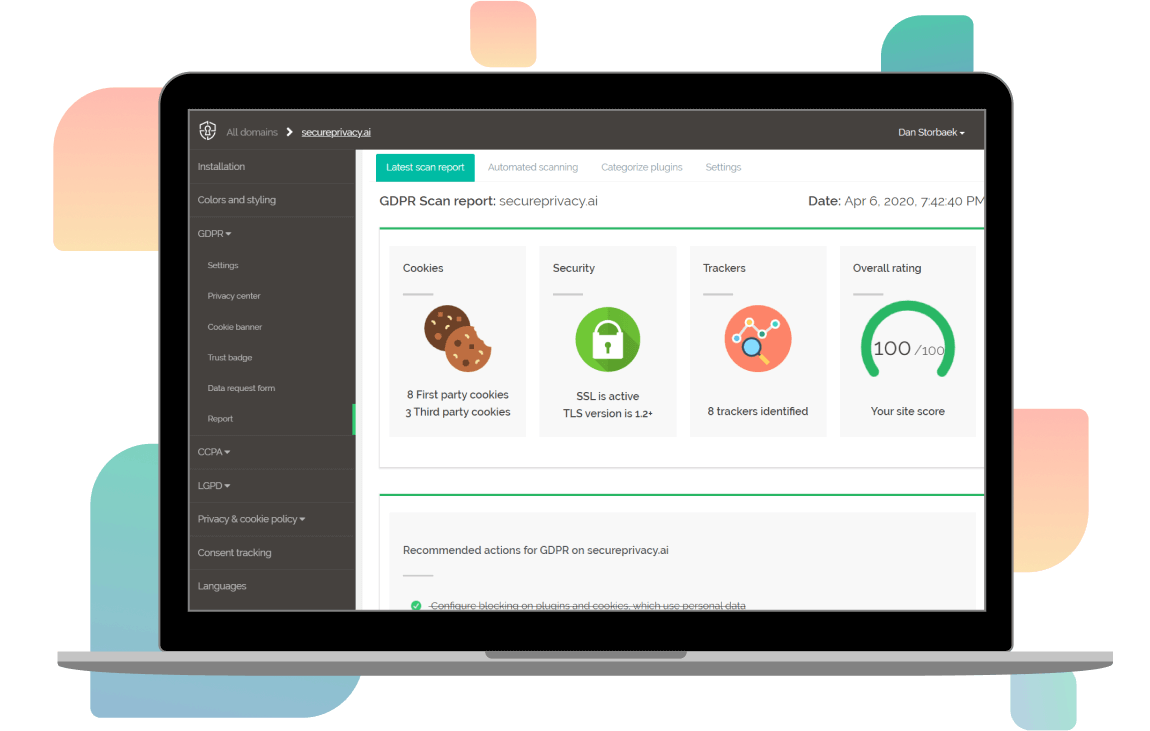
Want to try
Secure Privacy?
Get your free cookie banner up and running today!
Articles
That also interest you

All You Need to Know About The 10 PIPEDA Principles
The Personal Information Protection and Electronic Documents Act (PIPEDA) is a Canadian law that oversees data privacy.
- PIPEDA

Final CCPA Proposed Regulations: The Ultimate Guide
With CCPA enforcement scheduled for July 1, 2020, California’s AG submitted the final proposed regulations for review.
- CCPA

GDPR Cookie Consent: The Latest EDPB Guidelines on Cookie Walls
On 5th May 2020, the European Data Protection Board (EDPB) published new guidelines that classified the use of `cookie walls` as a GDPR violation.
- GDPR
